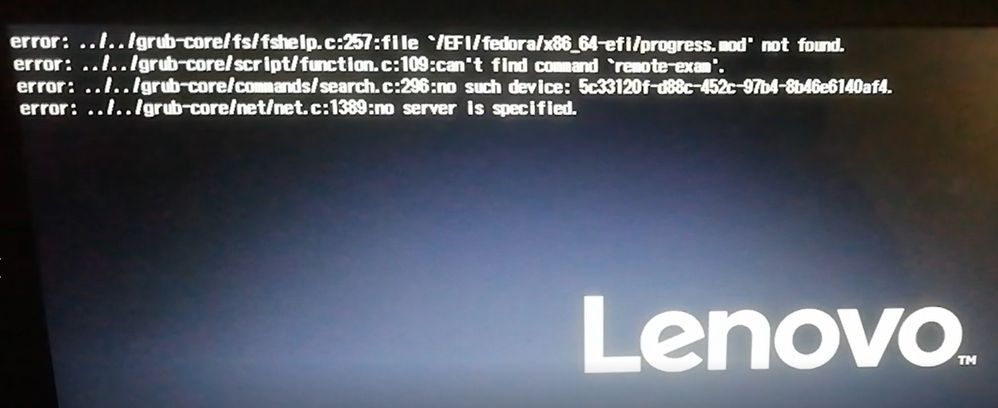- Red Hat Community
- :
- Discuss
- :
- General
- :
- Re: Questions about getting ready for your Red Hat...
- Subscribe to RSS Feed
- Mark Topic as New
- Mark Topic as Read
- Float this Topic for Current User
- Bookmark
- Subscribe
- Mute
- Printer Friendly Page
- Mark as New
- Bookmark
- Subscribe
- Mute
- Subscribe to RSS Feed
- Permalink
- Report Inappropriate Content
- 389K Views
Questions about getting ready for your Red Hat remote exam?
This thread is dedicated to connect you with Red Hat subject matter experts who can help answer your questions regarding Red Hat remote exams. Please see the following resources for Red Hat Remote Exams below:
- Remote Exams Announcement
- Technical Documentation for "Getting ready for your Red Hat remote exam"
- Remote Exams FAQ
For questions on scheduling or redeeming your exams, please use the Red Hat Certification team comment form here.
**Our subject matters experts in the Red Hat Learning Community will not be assisting with tasks related to scheduling exams.
Deanna
- Mark as New
- Bookmark
- Subscribe
- Mute
- Subscribe to RSS Feed
- Permalink
- Report Inappropriate Content
- 3,563 Views
I am using MacBook Pro 2019, and encountered the issue. when I load the fedora image, the keyboard and touchpad are not responsive. It hangs on the Settings page.
Noticed that it's reported by @TheHero several months ago, wondering if there is any fix for or update on this issue. @shefeeqyr @Deanna
Hopefully, I do not have to buy another PC just for this exam :-)
thanks
- Mark as New
- Bookmark
- Subscribe
- Mute
- Subscribe to RSS Feed
- Permalink
- Report Inappropriate Content
- 3,456 Views
Hi @EricJi ,
The problem occurs with a live boot of most Linux distributions on modern Apple devices and there is no fix for the issue yet. The devs are working on a new image to address this but I am unsure if it will be available anytime soon.
You can try to work around it by using an external keyboard/mouse (which will mean an external monitor is needed as well).
Regards,
- Mark as New
- Bookmark
- Subscribe
- Mute
- Subscribe to RSS Feed
- Permalink
- Report Inappropriate Content
- 3,468 Views
Dears,
I've downloaded the Remote Exam Bootable Live USB ISO file , and wrote it to a USB drive, but while booting to the Remote Exam Bootable Live USB, I got the error "progress.mod" not found (kindly see attachment).
Appreciate your prompt reply, since i need to schedule the exam asap.
Thanks,
- Mark as New
- Bookmark
- Subscribe
- Mute
- Subscribe to RSS Feed
- Permalink
- Report Inappropriate Content
- 3,408 Views
Hi @helmahdy ,
This looks like the USB is incorrectly created. Have you tried recreating the USB again? Please contact support if you still have problems after recreating the bootable media.
Regards,
- Mark as New
- Bookmark
- Subscribe
- Mute
- Subscribe to RSS Feed
- Permalink
- Report Inappropriate Content
- 3,296 Views
Hi,
USB was created properly. I've done a change in the UEFI/BIOS Boot Mode, and the issue has been fixed.
Thanks,
- Mark as New
- Bookmark
- Subscribe
- Mute
- Subscribe to RSS Feed
- Permalink
- Report Inappropriate Content
- 3,169 Views
I"m glad it was resolved. Good luck with your exam!
- Mark as New
- Bookmark
- Subscribe
- Mute
- Subscribe to RSS Feed
- Permalink
- Report Inappropriate Content
- 3,210 Views
I have a 2017 iMac running Big Sur. Is my system compatible for doing the RHCSA EX200 exam?
- Mark as New
- Bookmark
- Subscribe
- Mute
- Subscribe to RSS Feed
- Permalink
- Report Inappropriate Content
- 3,149 Views
Hi @PeerryM ,
Creating the USB live stick using Fedora Media Writer under BIG SUR should not be an issue. Make sure to download the latest versions.
Apple computers are designed to run Apple Mac OS or Windows OS using BootCamp. The operating system the Remote Exam USB stick is using (Fedora 32) is not supported. However, some compatibility is expected due to the hardware similarities with PCs. Unfortunately, there are several product lines and each of them gets several updates every year using customized hardware. Red Hat does not test each particular model for compatibility with the Remote exam boot environment so you may encounter several issues.
While booting is usually not a problem (Pre 2018 models do not have a T2 security chip), you may discover network cards, built-in cam (allowed for PE exams), or a microphone are not recognized. Luckily, 2017 iMac Modes have enough USB-A type ports to connect external wired keyboard, mouse, webcam, or ethernet adapter, if needed. You are also allowed to use a simple USB hub in case you need more ports.
Best Regards,
- Mark as New
- Bookmark
- Subscribe
- Mute
- Subscribe to RSS Feed
- Permalink
- Report Inappropriate Content
- 3,202 Views
hi @vishals
Is this the latest fedora live image for the rhel certification?
https://static.redhat.com/downloads/training-certification/rhrexboot.iso
I am using the original image from August but would like to know whether I should use the latest or whether it does not matter (my exam is tomorrow 12 Jan 2021).
I've used the original image twice and the CPU usage is like 100% during the exam (not sure whether it is related).
Thanks in advance.
- Mark as New
- Bookmark
- Subscribe
- Mute
- Subscribe to RSS Feed
- Permalink
- Report Inappropriate Content
- 3,140 Views
Hi @rm-rf ,
It seems I was late :)
Is this the latest fedora live image for the rhel certification?
https://static.redhat.com/downloads/training-certification/rhrexboot.iso
Yes, this is the latest ISO. Which version did you use for the exam this time and did you have the CPU issues again?
Regards,
Red Hat
Learning Community
A collaborative learning environment, enabling open source skill development.