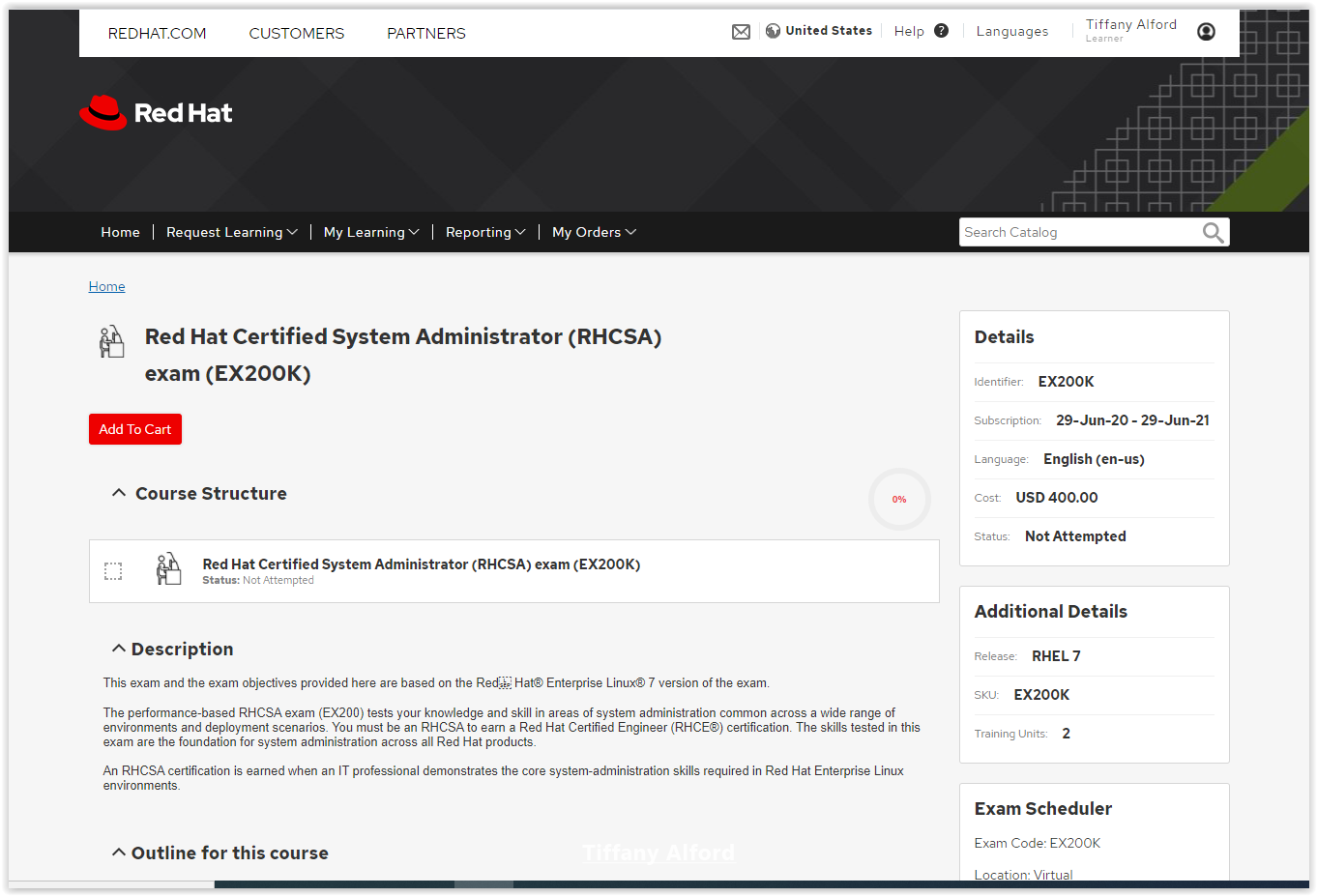- Red Hat Community
- :
- Discuss
- :
- Remote Exam
- :
- Re: Questions about getting ready for your Red Hat...
- Subscribe to RSS Feed
- Mark Topic as New
- Mark Topic as Read
- Float this Topic for Current User
- Bookmark
- Subscribe
- Mute
- Printer Friendly Page
- Mark as New
- Bookmark
- Subscribe
- Mute
- Subscribe to RSS Feed
- Permalink
- Report Inappropriate Content
- 605K Views
Questions about getting ready for your Red Hat remote exam?
This thread is dedicated to connect you with Red Hat subject matter experts who can help answer your questions regarding Red Hat remote exams. Please see the following resources for Red Hat Remote Exams below:
- Remote Exams Announcement
- Technical Documentation for "Getting ready for your Red Hat remote exam"
- Remote Exams FAQ
For questions on scheduling or redeeming your exams, please use the Red Hat Certification team comment form here.
**Our subject matters experts in the Red Hat Learning Community will not be assisting with tasks related to scheduling exams.
Deanna
- Mark as New
- Bookmark
- Subscribe
- Mute
- Subscribe to RSS Feed
- Permalink
- Report Inappropriate Content
- 4,034 Views
Thanks a lot for quick response, i will contact support for the same. @KrisS
- Mark as New
- Bookmark
- Subscribe
- Mute
- Subscribe to RSS Feed
- Permalink
- Report Inappropriate Content
- 4,519 Views
Hello,
In June 2020, I purchased a voucher to take RHCSA version 7 before it was discontinued. I scheduled to take the exam remotely this June (before the voucher expires). My question is since I purchased version 7, that is the version I will be given during on my test day, right?....I was told last year by a Red Hat rep. that taking version 7 wouldn't be an issue since I purchased it before it was discontinued. I just want to be certain because I know policies and procedures are subject to change and I just want to make sure my exam isn't going to 'change' to version 8 when I take it next month. I took a screenshot of my test details and it does show that I am scheduled for version 7, but I guess I am a bit anxious about taking the exam and don't want any 'surprises' on my test day. I appreciate any reassurrance or guidance (if necessary). Thanks!
- Mark as New
- Bookmark
- Subscribe
- Mute
- Subscribe to RSS Feed
- Permalink
- Report Inappropriate Content
- 4,445 Views
Hi,
First congrats on progressing your training to the point that you are considering the exam!
It seems to me you have purchased an entitlement to take an exam, which clearly indicates RHEL7.
The information should be also visible and clearer in the Scheduler tool, where your entitlement will be also clearly visible:
https://rhtapps.redhat.com/individualexamscheduler/#/Dashboard
There you will see again your entitlement and can schedule it at your convenience.
If anything would be deprecated or changed, you would see that clearly, you would probably be informed and you would be able to change that anyway with the help of the support. For example my EX294 entitlement is about to expired, I did receive several reminders about it by email.
Also the "Expiration Date " is clearly visible on the scheduler tool.
As for the "non admin" question, you trained with a specific Red Hat course? Did you train for RHEL7 or RHEL8? I'm curious in why someone would choose RHEL7 in June 2020 (especially that RHEL8 was release in May 2019)...
I also see that your entitlement is "K", which can be taken using a "Kiosk" or using the Remote Exams. I would also look at preparing your setup for the Remote Exam, to remove some of your anxiety!
I know these difficult exams can be stressful, in your case, you should not worry about the exam expiration or changing "like that". If such situation would happen you would have received ample communication and a solution would have been found (I'm talking based on my previous experiences as an exam candidate).
Good luck in advance!
- Mark as New
- Bookmark
- Subscribe
- Mute
- Subscribe to RSS Feed
- Permalink
- Report Inappropriate Content
- 4,557 Views
@JS_Learning Thanks for the clarification, that definitely eases my concerns! I also scheduled to take this exam remotely to ease some of my anxiety.
To answer your question, yes, I took RH124 and RH134 at my college under the Red Hat Academy program. At the time, both classes were for version 7. Just as I was finishing up RH134, that when version 8 was being introduced at my college. Since I'd already taken the classes under version 7, I scheduled to take the version 7 exam. I didn't want to take version 8 exam when I had spent all that time preparing for version 7.
Thanks again for taking time to answer my question!
- Mark as New
- Bookmark
- Subscribe
- Mute
- Subscribe to RSS Feed
- Permalink
- Report Inappropriate Content
- 4,301 Views
Question : I just a WiFi connection at my place. As per requirement we need to have wired connection? would a wireless WiFi connection be ok ?
@Deanna wrote:This thread is dedicated to connect you with Red Hat subject matter experts who can help answer your questions regarding Red Hat remote exams. Please see the following resources for Red Hat Remote Exams below:
- Remote Exams Announcement
- Technical Documentation for "Getting ready for your Red Hat remote exam"
- Remote Exams FAQ
For questions on scheduling or redeeming your exams, please use the Red Hat Certification team comment form here.
**Our subject matters experts in the Red Hat Learning Community will not be assisting with tasks related to scheduling exams.
Deanna L
QUESTION : I have a WiFi connection a my place. As per guidelines, we need Network connection - wired.
WOuld wireless WFi be ok for the exam?
- Mark as New
- Bookmark
- Subscribe
- Mute
- Subscribe to RSS Feed
- Permalink
- Report Inappropriate Content
- 4,275 Views
But to be honest, if you have a good and stable wifi connection then you
can do it over WiFi. (I have done my 4th Remote Exam today morning and
never experienced any issue)
*Gineesh*
linkedin.com/in/gineesh
- Mark as New
- Bookmark
- Subscribe
- Mute
- Subscribe to RSS Feed
- Permalink
- Report Inappropriate Content
- 4,243 Views
Hi,
The answer is in the pdf document to get your ready for the exam:
Remote-exams-preparation-ebook
Can I use a wireless internet connection? Wifi is not advised. Wherever possible, use a wired internet connection for stability and compatibility. Wifi speeds can vary based on a variety of factors that may have an impact on your exam. The remote exam live USB may not detect all wireless network adapters. If the wifi adapter of your computer is not detected by the remote exam live USB image, then wired internet will be the only option.
(as @Gineesh said, if it works fast enough, if it's stable, etc... then it should be ok, only you will take the risk and responsability :) ).
Cheers,
- Mark as New
- Bookmark
- Subscribe
- Mute
- Subscribe to RSS Feed
- Permalink
- Report Inappropriate Content
- 4,548 Views
- Mark as New
- Bookmark
- Subscribe
- Mute
- Subscribe to RSS Feed
- Permalink
- Report Inappropriate Content
- 4,549 Views
Hi,
Yes you can. When the remote exam boots, it prompts the user for various configuration steps, including the keyboard locale. I removed the default US English keyboard layout, and instead, I used the French Swiss type, it worked properly.
Cheers,
- Mark as New
- Bookmark
- Subscribe
- Mute
- Subscribe to RSS Feed
- Permalink
- Report Inappropriate Content
- 4,553 Views
Red Hat
Learning Community
A collaborative learning environment, enabling open source skill development.