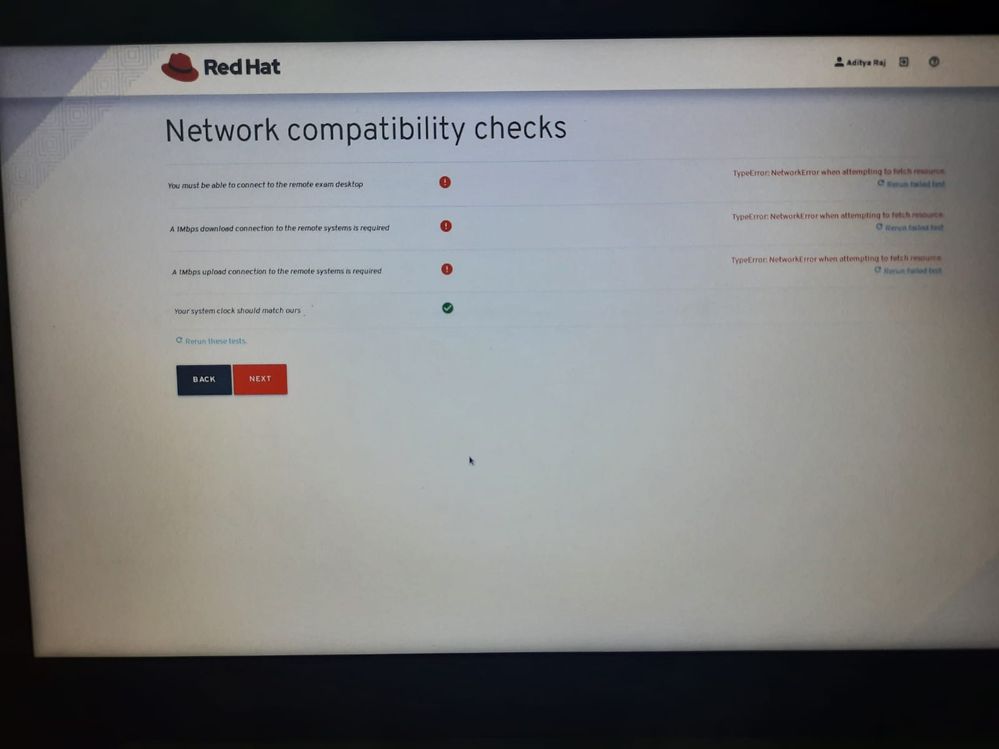- Red Hat Community
- :
- Discuss
- :
- Remote Exam
- :
- Re: Questions about getting ready for your Red Hat...
- Subscribe to RSS Feed
- Mark Topic as New
- Mark Topic as Read
- Float this Topic for Current User
- Bookmark
- Subscribe
- Mute
- Printer Friendly Page
- Mark as New
- Bookmark
- Subscribe
- Mute
- Subscribe to RSS Feed
- Permalink
- Report Inappropriate Content
- 597K Views
Questions about getting ready for your Red Hat remote exam?
This thread is dedicated to connect you with Red Hat subject matter experts who can help answer your questions regarding Red Hat remote exams. Please see the following resources for Red Hat Remote Exams below:
- Remote Exams Announcement
- Technical Documentation for "Getting ready for your Red Hat remote exam"
- Remote Exams FAQ
For questions on scheduling or redeeming your exams, please use the Red Hat Certification team comment form here.
**Our subject matters experts in the Red Hat Learning Community will not be assisting with tasks related to scheduling exams.
Deanna
- Mark as New
- Bookmark
- Subscribe
- Mute
- Subscribe to RSS Feed
- Permalink
- Report Inappropriate Content
- 4,985 Views
Again a question about the exam environment. The "adequate mic volume" test is marked as failed. However the recording is very very loud and perfectly clear. Can this (totally wrong) "failed" issue prevent me from taking the exam?
- Mark as New
- Bookmark
- Subscribe
- Mute
- Subscribe to RSS Feed
- Permalink
- Report Inappropriate Content
- 5,050 Views
Tomorrow I have my exam and I am getting errors in the network compatibility test, although I have great internet connectivity with a minimum of 50 Mbps speed.
- Mark as New
- Bookmark
- Subscribe
- Mute
- Subscribe to RSS Feed
- Permalink
- Report Inappropriate Content
- 5,255 Views
- Mark as New
- Bookmark
- Subscribe
- Mute
- Subscribe to RSS Feed
- Permalink
- Report Inappropriate Content
- 5,026 Views
Hello,
My exam date is approching and I'm trying to validate all details.
I still have a few questions, if you could help me.
1) Can I choose the Exam language ? I
2) I would like to know if I can use a splitted keyboard during the Exam?
thanks in advance
- Mark as New
- Bookmark
- Subscribe
- Mute
- Subscribe to RSS Feed
- Permalink
- Report Inappropriate Content
- 4,850 Views
Accidentally replied to a user instead of adding a separate comment.
So I just attempted to take my exam but ended up having it cancelled due to technical issues. Just wondering, are there any ports I should have forwarded or anything in prep for the test? I've had issues all the way through this test setup process and support reassured me every single ticket that it would be fine.
- Mark as New
- Bookmark
- Subscribe
- Mute
- Subscribe to RSS Feed
- Permalink
- Report Inappropriate Content
- 4,748 Views
Hi,
My desktop tower is too heavy (~200 lb or even more that i cant even lift it alone) so I always put it on ground. Since there is a rule that
- All desktop or tower computers used for remote exams must sit either on top of the desk being used or in a place that allows a full 360 degree scan of the computer.
May I know what is and how do I do a full 360 degree scan?
Also,
I dont have extra flash drive for the LiveUSB but I have ton of unused DVD+/-RW. Can I use the DVD disk for the exam LiveCD (Yes I do have CD/DVD drive actually it's a BD burner)?
Best,
T_2
- Mark as New
- Bookmark
- Subscribe
- Mute
- Subscribe to RSS Feed
- Permalink
- Report Inappropriate Content
- 4,730 Views
The proctor will ask you to move your camera 360 degrees and show the complete room. If your camera USB cable is long enough, it shouldn't be a problem.
- Mark as New
- Bookmark
- Subscribe
- Mute
- Subscribe to RSS Feed
- Permalink
- Report Inappropriate Content
- 4,800 Views
Hi,
Is allowed a base laptop fan cooler connected to the usb?
- Mark as New
- Bookmark
- Subscribe
- Mute
- Subscribe to RSS Feed
- Permalink
- Report Inappropriate Content
- 5,213 Views
Hi, I tried to bootup the exam VM on different machines and it is not successful on each one with different issue:
1. Macbook Pro 13/2020: Network drivers and Sound not recognized , is there a way to install their drivers ? or is there any thing to unlock on the bios ?
2. Thinkpad P50: this machine is already running Fedora (since Fedora ~27), there is nothing happening after loading the OS in RAM and the screen just freezes, is there a way to get the logs to know what might be the problem?
3. Macbook Pro 15/2015: The UEFI drive is not recognised and it doesn't boot at all, is there anything to unlock on the bios?
Thank you.
Waleed
- Mark as New
- Bookmark
- Subscribe
- Mute
- Subscribe to RSS Feed
- Permalink
- Report Inappropriate Content
- 5,192 Views
As posted elsewhere, multiple people (including myself) are unable to boot from the current live ISO:
ERROR 36: REBUILD USB DRIVE
(and yes, I disabled Secure Boot in BIOS)
I've found it noted in this and another thread (I think many pages back in this one), that the 2020-08 version of the ISO works:
https://static.redhat.com/downloads/training-certification/rhrexboot-2020-08.iso
(Edit: I've since confirmed it does)
Is it supported to use this version of the ISO still? I'd expect not, right?
Can we get an official statement on how to get around this?
Red Hat
Learning Community
A collaborative learning environment, enabling open source skill development.