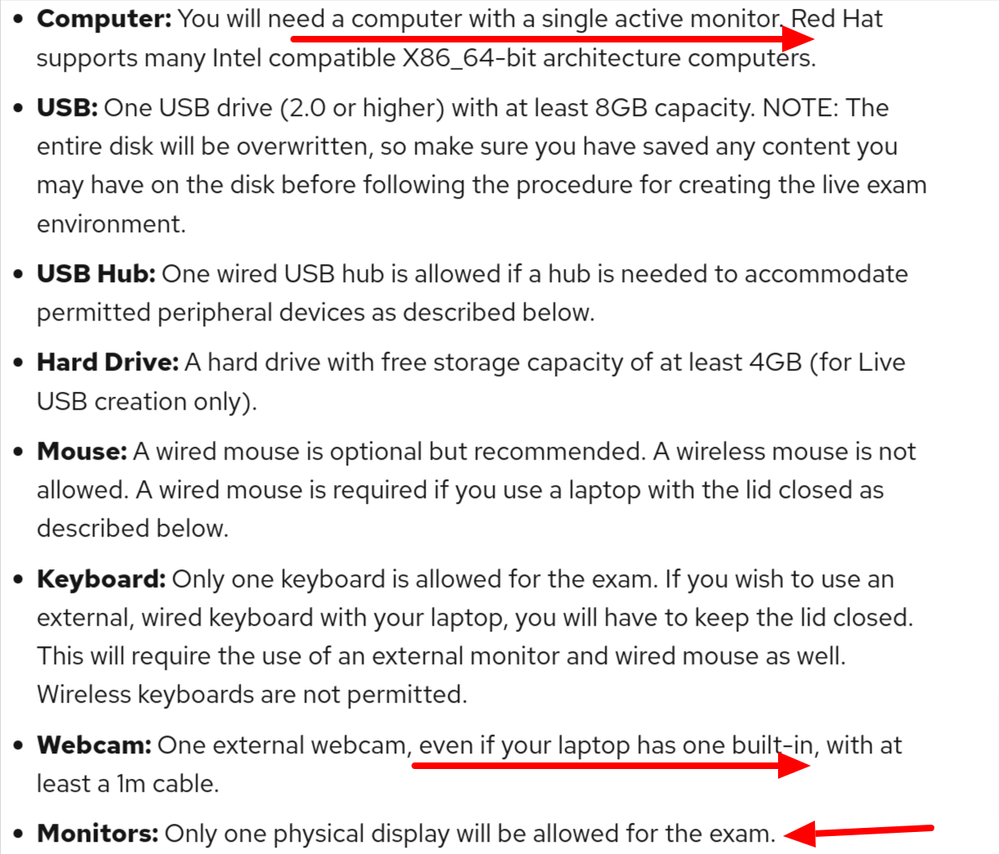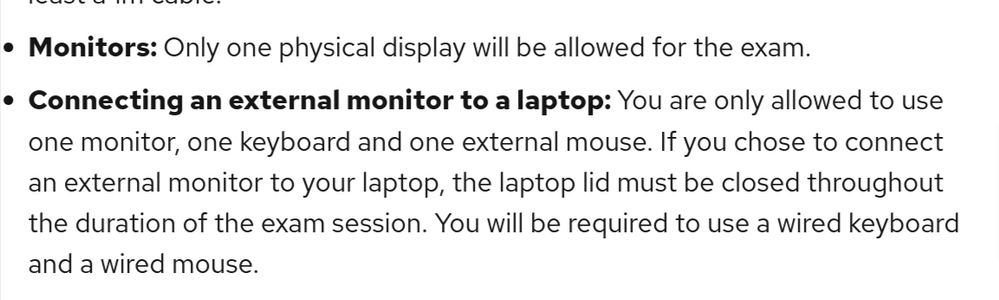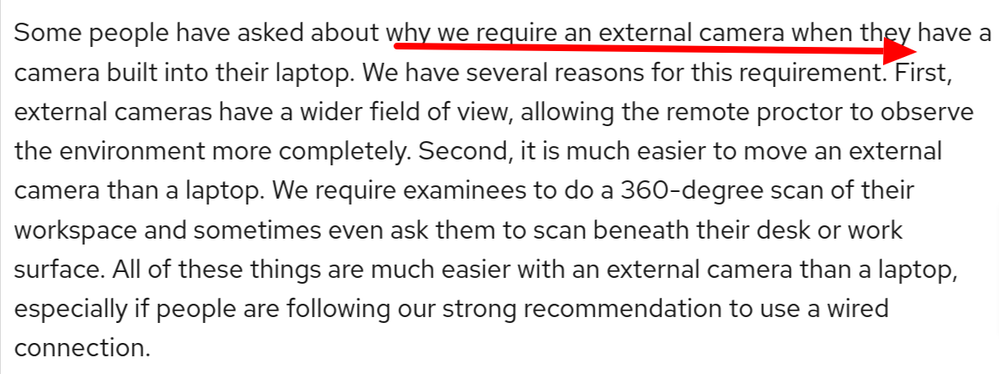- Red Hat Community
- :
- Discuss
- :
- Remote Exam
- :
- Re: Questions about getting ready for your Red Hat...
- Subscribe to RSS Feed
- Mark Topic as New
- Mark Topic as Read
- Float this Topic for Current User
- Bookmark
- Subscribe
- Mute
- Printer Friendly Page
- Mark as New
- Bookmark
- Subscribe
- Mute
- Subscribe to RSS Feed
- Permalink
- Report Inappropriate Content
- 595K Views
Questions about getting ready for your Red Hat remote exam?
This thread is dedicated to connect you with Red Hat subject matter experts who can help answer your questions regarding Red Hat remote exams. Please see the following resources for Red Hat Remote Exams below:
- Remote Exams Announcement
- Technical Documentation for "Getting ready for your Red Hat remote exam"
- Remote Exams FAQ
For questions on scheduling or redeeming your exams, please use the Red Hat Certification team comment form here.
**Our subject matters experts in the Red Hat Learning Community will not be assisting with tasks related to scheduling exams.
Deanna
- Mark as New
- Bookmark
- Subscribe
- Mute
- Subscribe to RSS Feed
- Permalink
- Report Inappropriate Content
- 2,971 Views
@maelamrani One external camera is the only minimum mandatory requirement for the exam ( you dont need to have two camera, if built in camera is there in the laptop or monitor it is fine but one external webcam is mandatory )
- Mark as New
- Bookmark
- Subscribe
- Mute
- Subscribe to RSS Feed
- Permalink
- Report Inappropriate Content
- 2,972 Views
Hello @maelamrani !
Thanks for reaching out!
Please note the below points regarding external monitor, laptop , built-in-camera in remote exam requirements :
Refer the same in here : https://www.redhat.com/en/blog/setting-your-red-hat-remote-exam-things-you-need-do-first
- Mark as New
- Bookmark
- Subscribe
- Mute
- Subscribe to RSS Feed
- Permalink
- Report Inappropriate Content
- 10.2K Views
Hi,
Can anyone clarify, is it possible to use wi-fi connection or wired connection required? I don't have physical possibility to use wired connection, only wi-fi.
- Mark as New
- Bookmark
- Subscribe
- Mute
- Subscribe to RSS Feed
- Permalink
- Report Inappropriate Content
- 10.6K Views
Possible it is, but red hat dont recommend it, there are more posibilities of connection error, but yes it is possible with wifi.
- Mark as New
- Bookmark
- Subscribe
- Mute
- Subscribe to RSS Feed
- Permalink
- Report Inappropriate Content
- 9,606 Views
Today I was supposed to write my exam but I could not because of MIC is not recognised by fedora Live OS however it works fine with my normal windows OS.
Furthermore support reached out to my cellphone but couldn’t fix the issue at all .
Please let me know two thing here
1. How to fix this issue because I have other exams scheduled .
2. I couldn’t write exam because if your fedora software issue and exam cancelled.
- Mark as New
- Bookmark
- Subscribe
- Mute
- Subscribe to RSS Feed
- Permalink
- Report Inappropriate Content
- 9,592 Views
It is highly recommended to test your workstation/laptop 5-6 days before
the exam. You can do this test without even booking any exam, just need a
Red Hat account to login. The important thing is to complete the
compatibility test and make sure all items - keyboard, mouse, mic, speaker
- are working fine.
Please watch this video for details.
https://www.youtube.com/watch?v=XmiX1x-LYF0&t=473s
2. if you are not ready, then you can cancel/reschedule your exam from exam
booking portal (
https://rhtapps.redhat.com/individualexamscheduler/#/Dashboard) , at least
24 hours before the exam scheduled.
Hope this will help.
*Gineesh*
linkedin.com/in/gineesh
- Mark as New
- Bookmark
- Subscribe
- Mute
- Subscribe to RSS Feed
- Permalink
- Report Inappropriate Content
- 9,823 Views
- Mark as New
- Bookmark
- Subscribe
- Mute
- Subscribe to RSS Feed
- Permalink
- Report Inappropriate Content
- 9,794 Views
Hi AmberMehra,
As you have rightly pointed, the remote exam image is based on Fedora and we do not claim that it supports every device/hardware. If your hardware is incompatible, you will be required to use different hardware.
In your case, have you run the compatibility test prior to the exam? The compatibility tests have a section to detect audio and if your inbuilt mic is not supported, that test should have failed. (If it passes and the proctor could not hear you, it could simply be a case that the mic volume was low in the initial settings menu)
If you do not have compatible hardware, the mic issue can be fixed by using an external mic. (The easily available ones are web cameras or a basic headset with an inbuilt mic) and use it as the mic input in the settings menu.
As you were already asked to reschedule, please raise a ticket here, with details of your exam and the reason you were asked to reschedule.
Also as @Gineesh said, please try to run the compatibility tests multiple times a few days before the exam.
Best Regards,
- Mark as New
- Bookmark
- Subscribe
- Mute
- Subscribe to RSS Feed
- Permalink
- Report Inappropriate Content
- 8,003 Views
Hello @Deanna
I have the same problem, it does not recognize the built-in microphone of my computer, can I use a USB microphone?
Or a videoconferencing equipment (audio and microphone) via USB?
- Mark as New
- Bookmark
- Subscribe
- Mute
- Subscribe to RSS Feed
- Permalink
- Report Inappropriate Content
- 7,997 Views
hub in case you do not have enough USB ports.
For Video Conference equipment, I think you can use and if you will use its
Camera, then the Camera should not be fixed so that you can do the room
scan.
Red Hat
Learning Community
A collaborative learning environment, enabling open source skill development.