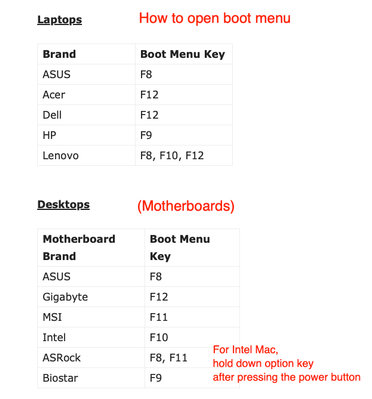- Red Hat Community
- :
- Discuss
- :
- Remote Exam
- :
- Re: Questions about getting ready for your Red Hat...
- Subscribe to RSS Feed
- Mark Topic as New
- Mark Topic as Read
- Float this Topic for Current User
- Bookmark
- Subscribe
- Mute
- Printer Friendly Page
- Mark as New
- Bookmark
- Subscribe
- Mute
- Subscribe to RSS Feed
- Permalink
- Report Inappropriate Content
- 597K Views
Questions about getting ready for your Red Hat remote exam?
This thread is dedicated to connect you with Red Hat subject matter experts who can help answer your questions regarding Red Hat remote exams. Please see the following resources for Red Hat Remote Exams below:
- Remote Exams Announcement
- Technical Documentation for "Getting ready for your Red Hat remote exam"
- Remote Exams FAQ
For questions on scheduling or redeeming your exams, please use the Red Hat Certification team comment form here.
**Our subject matters experts in the Red Hat Learning Community will not be assisting with tasks related to scheduling exams.
Deanna
- Mark as New
- Bookmark
- Subscribe
- Mute
- Subscribe to RSS Feed
- Permalink
- Report Inappropriate Content
- 3,101 Views
Hi,
Yes, you can use it or magnifying glass or glass of water to enlarge the text. I would suggest you to contact Remote Exam readiness team for more information. Make sure you have an external camera connected and working as well.
- Mark as New
- Bookmark
- Subscribe
- Mute
- Subscribe to RSS Feed
- Permalink
- Report Inappropriate Content
- 3,330 Views
Red Hat sent me a Windows 11 laptop to take my remote exam since my Macbook pro cannot be used. I have been working on burning and booting the Live USB image. I had issues burning the USB using Fedora Media Writer so I used Rufus. However, for some reason I am unable to boot from the Live USB on the Windows 11 laptop. I am using the rhrexboot-2023-06.iso which I assume is the latest. Any ideas on how to boot from the Live USB drive on a Windows 11 laptop? This is becoming a show stopper for me.
- Mark as New
- Bookmark
- Subscribe
- Mute
- Subscribe to RSS Feed
- Permalink
- Report Inappropriate Content
- 3,338 Views
Depending on the model, you would probably need to press DEL, F8 or F12 to get into the BIOS/EFI screen so that you can select the USB option to boot from. However, it sounds like this is a corporate laptop, so it is not likely you have rights to boot from USB (for security reasons). In that case, you are better off buying a personal Windows laptop (I recommend Lenovo Thinkpads) for your exam).
- Mark as New
- Bookmark
- Subscribe
- Mute
- Subscribe to RSS Feed
- Permalink
- Report Inappropriate Content
- 3,115 Views
Red Hat said they would provide a temporary laptop for taking the exam so that I would not have to buy my own personal laptop. There does appear to be some sort of Secure Boot option turned on that I cannot change
- Mark as New
- Bookmark
- Subscribe
- Mute
- Subscribe to RSS Feed
- Permalink
- Report Inappropriate Content
- 3,114 Views
In that case, you have to reach out to Red Hat's IT to get you to boot from USB, if they allow it. That is all you can do at this point.
- Mark as New
- Bookmark
- Subscribe
- Mute
- Subscribe to RSS Feed
- Permalink
- Report Inappropriate Content
- 3,108 Views
I was able to resolve the issue by disabling the Secure Boot option.
- Mark as New
- Bookmark
- Subscribe
- Mute
- Subscribe to RSS Feed
- Permalink
- Report Inappropriate Content
- 3,088 Views
I think you are replying to my post rather than making a new post in the
forum.
Have you found the boot menu for your laptop?
You will need to enter the bios or UEFI setup utility or the boot menu and
choose to boot from your usb drive.
This is normally by pressing f11, del escape or otherwise depending on the
laptop vendor.
S
- Mark as New
- Bookmark
- Subscribe
- Mute
- Subscribe to RSS Feed
- Permalink
- Report Inappropriate Content
- 3,082 Views
- Mark as New
- Bookmark
- Subscribe
- Mute
- Subscribe to RSS Feed
- Permalink
- Report Inappropriate Content
- 2,552 Views
Hello,
I'm preparing my laptop for my upcoming EX280 exam.
1. Downloaded the Fedora MediaWrite for windows home 11
2. Downloaded latest rhrexboot-2023-06.iso
3. Created USBLive
When I choose the boot from USB, I'm getting the below error.
Could you please help me with it.
- Mark as New
- Bookmark
- Subscribe
- Mute
- Subscribe to RSS Feed
- Permalink
- Report Inappropriate Content
- 2,546 Views
@SrinivasMamidal Just try typing exit, then hit enter and see if it loads further
Red Hat
Learning Community
A collaborative learning environment, enabling open source skill development.