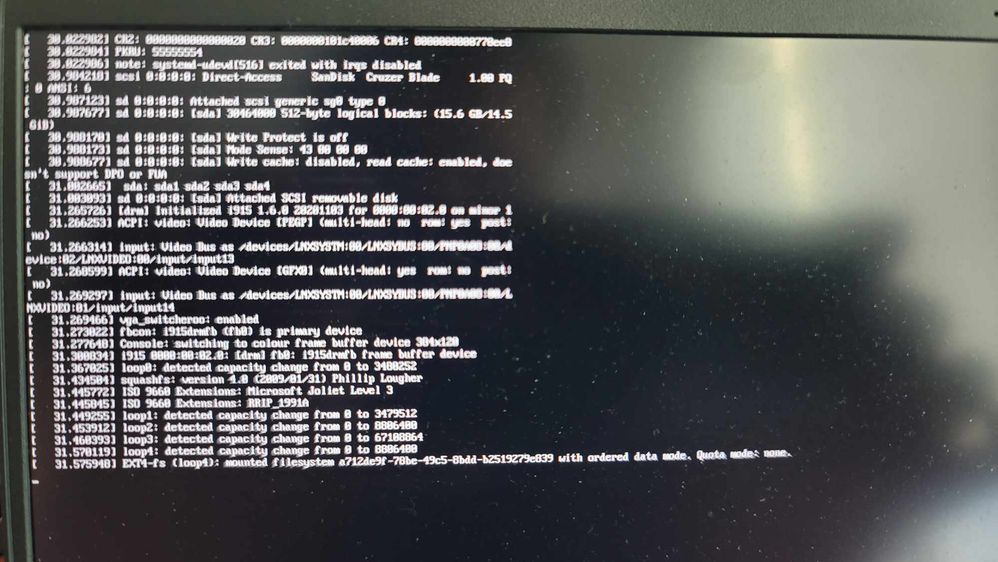- Red Hat Community
- :
- Discuss
- :
- General
- :
- Red Hat Exam Environment not loading
- Subscribe to RSS Feed
- Mark Topic as New
- Mark Topic as Read
- Float this Topic for Current User
- Bookmark
- Subscribe
- Mute
- Printer Friendly Page
- Mark as New
- Bookmark
- Subscribe
- Mute
- Subscribe to RSS Feed
- Permalink
- Report Inappropriate Content
- 3,737 Views
I have seen threads being created about this previously but I thought I might as well just create another given how most of these threads reference the previous version of the RHCSA exam, are from last year or refer to an iso image is unavailable to download.
I have scheduled my EX200K for the day after. I wanted to run the compatibility check however I am not getting past the boot screen for the Exam environment. Here's the chronological sequences of events and the steps I have taken to troubleshoot said problem.
- Created a bootable usb for the environment using Fedora Media Writer.
- Booted into said environment. The progress for loading the environment reached 100%.
- Proceeds to a screen showing events from the log. I have tried removing my usb devices while in this menu and it has registered successful changes. However it stays on that page.
- I tried letting it sit for 10 minutes or so. No change.
- I tried the same on older Intel system I have. It proceeds to the blank screen after loading 100% but does not show the same messages there. Does not proceed to a login page.
- I tried this with another USB drive. Same result.
- I tried using rufus to create a bootable image to ensure it wasn't a faulty burn.
- I ended up trying it again to the same result as before. It just stops at the boot screen.
Additional notes:
- Both computers used to test this are Intel computers. Secure boot is disabled.
- BIOS on either systems does not give me to disable NVIDIA dGPUs or at I couldn't spot the option even after a thorough look.
- I tested it with and without the USB hub and there is no change in the end result. I am attaching a screenshot to show the screen I end up with.
I sincerely hope that this problem can be solved easily. The amount of hoops I have to jump through after the inconvinience of not having enough exam centers in Canada is egrigious.
Cheers
Accepted Solutions
- Mark as New
- Bookmark
- Subscribe
- Mute
- Subscribe to RSS Feed
- Permalink
- Report Inappropriate Content
- 3,595 Views
@Baron if the compatibility test was succesful then I think you wont have a problem with the exam environment.
for your concerns, I suggest to write the official exam support channel https://rhtapps.redhat.com/comments
- Mark as New
- Bookmark
- Subscribe
- Mute
- Subscribe to RSS Feed
- Permalink
- Report Inappropriate Content
- 3,726 Views
@Baron Some computers with Nvidia graphics seems to be having compatibility issues with the exam image. Try booting from a different device and check if it boots fine.
- Mark as New
- Bookmark
- Subscribe
- Mute
- Subscribe to RSS Feed
- Permalink
- Report Inappropriate Content
- 3,716 Views
Neither am in a position to be able to buy a system and most people I know have systems with NVIDIA GPUs.
- Mark as New
- Bookmark
- Subscribe
- Mute
- Subscribe to RSS Feed
- Permalink
- Report Inappropriate Content
- 3,704 Views
Update : For whatever reason I was able to run the compatibility test on my AMD desktop with an NVIDIA Gpu. Can someone confirm if
1. Successfully completing the test means that I will be able to run the environment for the test without any concerns about further compatibility issues?
2. Everything that I have read on this forum so far indicates that the environment was meant for Intel systems. Can someone confirm that it's worked for AMD as well?
- Mark as New
- Bookmark
- Subscribe
- Mute
- Subscribe to RSS Feed
- Permalink
- Report Inappropriate Content
- 3,596 Views
@Baron if the compatibility test was succesful then I think you wont have a problem with the exam environment.
for your concerns, I suggest to write the official exam support channel https://rhtapps.redhat.com/comments
Red Hat
Learning Community
A collaborative learning environment, enabling open source skill development.