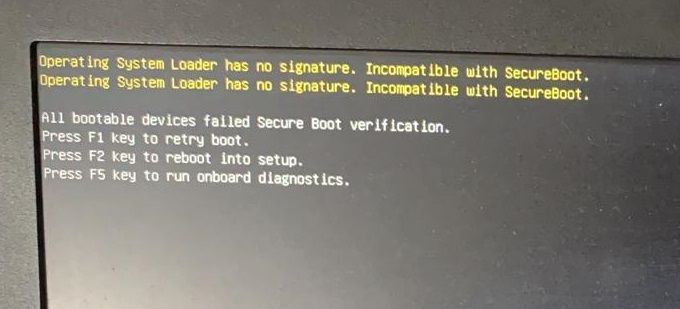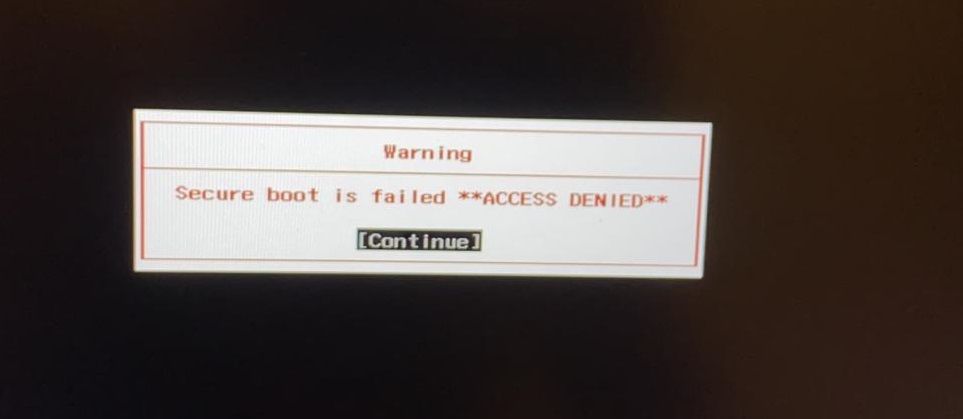- Red Hat Community
- :
- Discuss
- :
- Remote Exam
- :
- Re: Red Hat Remote Exam - Latest ISO is not workin...
- Subscribe to RSS Feed
- Mark Topic as New
- Mark Topic as Read
- Float this Topic for Current User
- Bookmark
- Subscribe
- Mute
- Printer Friendly Page
- Mark as New
- Bookmark
- Subscribe
- Mute
- Subscribe to RSS Feed
- Permalink
- Report Inappropriate Content
- 11.2K Views
Dear Team,
First of all, thank you for arranging the remote exam facility. I have attended 3 exams remotely and I didnt find any issues with that.
But, I was trying to schedule another exam and was testing the ISO. And realized that, the new ISO is not working as it is prompting with error. (see photos)
I have tried the ISO with almost all model of laptops (personal and office laptops)
- HP, Lenovo, Fujitsu Laptops
- MacBook Pro, MacBook Air
Unfortunately, I have wiped my USB drive and also deleted old Exam ISO.
Anyone else facing this issue ?
Thank you.
- Mark as New
- Bookmark
- Subscribe
- Mute
- Subscribe to RSS Feed
- Permalink
- Report Inappropriate Content
- 2,593 Views
I have exam next week. I am trying to setup my system. This is my first time giving a remote exam. I have downloaded the iso and written it to usb via fedora media writter but I get an error saying the iso is corrupted. My UEFi bios is set to legacy and secure boot is disabled.
- Mark as New
- Bookmark
- Subscribe
- Mute
- Subscribe to RSS Feed
- Permalink
- Report Inappropriate Content
- 2,587 Views
The usb drive does not even show up in the boot menu, so i believe the iso is corrupted. I have tried using a fedora workstation iso and it worked fine. Can someone help me in getting the correct ISO file?
- Mark as New
- Bookmark
- Subscribe
- Mute
- Subscribe to RSS Feed
- Permalink
- Report Inappropriate Content
- 2,491 Views
I was able to get the latest ISO to work by switching my firmware from UEFI to Legacy (i.e. BIOS).
- « Previous
-
- 1
- 2
- Next »
Red Hat
Learning Community
A collaborative learning environment, enabling open source skill development.