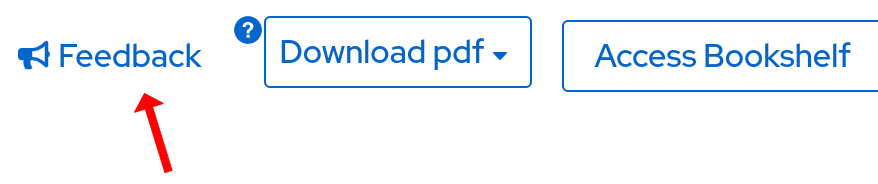- Red Hat Community
- :
- RH362 - Red Hat Security: Identity Management and Active Directory Integration
- :
- Forum
- :
- Potential mistake in the GE for "Recovering IdM wi...
- Subscribe to RSS Feed
- Mark Topic as New
- Mark Topic as Read
- Float this Topic for Current User
- Bookmark
- Subscribe
- Mute
- Printer Friendly Page
- Mark as New
- Bookmark
- Subscribe
- Mute
- Subscribe to RSS Feed
- Permalink
- Report Inappropriate Content
- 1,471 Views
Hi,
Ch10 S1 says "After a replica is offline for a long period of time or the replica is restored from a backup, you might have to restart the replication process for that replica. You can start the replication process manually with the ipa-replica-manage re-initialize command."
In the following guided exercise, the replica that is restored is "idm". However, the ipa-replica-manage re-initialize command is run on "replica1" instead. In fact, the full command in the GE is "[root@replica1 ~]# ipa-replica-manage re-initialize --from=idm.lab.example.com".
In other words, replica1 is initialized from the idm host, although the idm host may have been potentially offline for a long period of time. This does not make sense to me. I believe the initialization should be performed in the opposite direction, namely:
"[root@idm ~]# ipa-replica-manage re-initialize --from=replica1.lab.example.com"
Am I missing something here?
Accepted Solutions
- Mark as New
- Bookmark
- Subscribe
- Mute
- Subscribe to RSS Feed
- Permalink
- Report Inappropriate Content
- 1,444 Views
Let me check and reproduce this issue - I will then escalate it to the appropriate channel to have it resolved / fixed.
Thank you for your time to report this to us - you can also use the feedback button in the course UI in the portal to report any feedback directly to us :
- Mark as New
- Bookmark
- Subscribe
- Mute
- Subscribe to RSS Feed
- Permalink
- Report Inappropriate Content
- 1,445 Views
Let me check and reproduce this issue - I will then escalate it to the appropriate channel to have it resolved / fixed.
Thank you for your time to report this to us - you can also use the feedback button in the course UI in the portal to report any feedback directly to us :
Red Hat
Learning Community
A collaborative learning environment, enabling open source skill development.