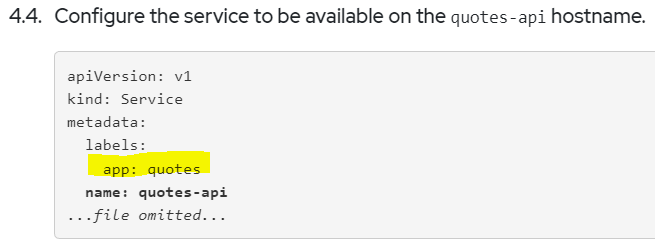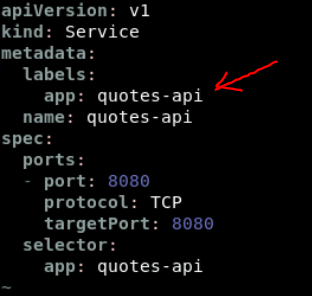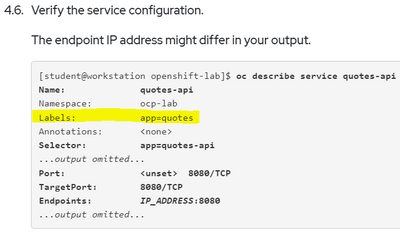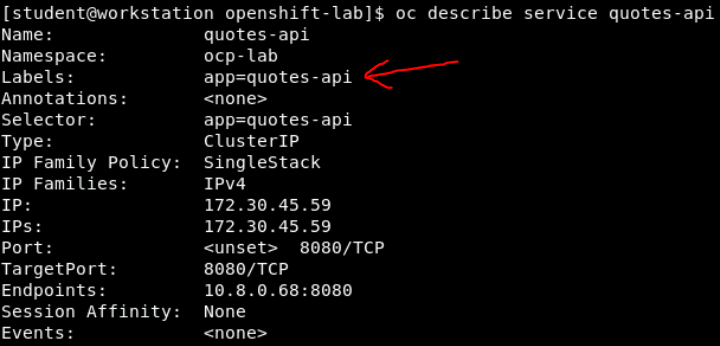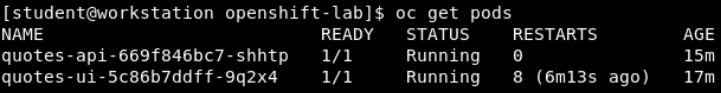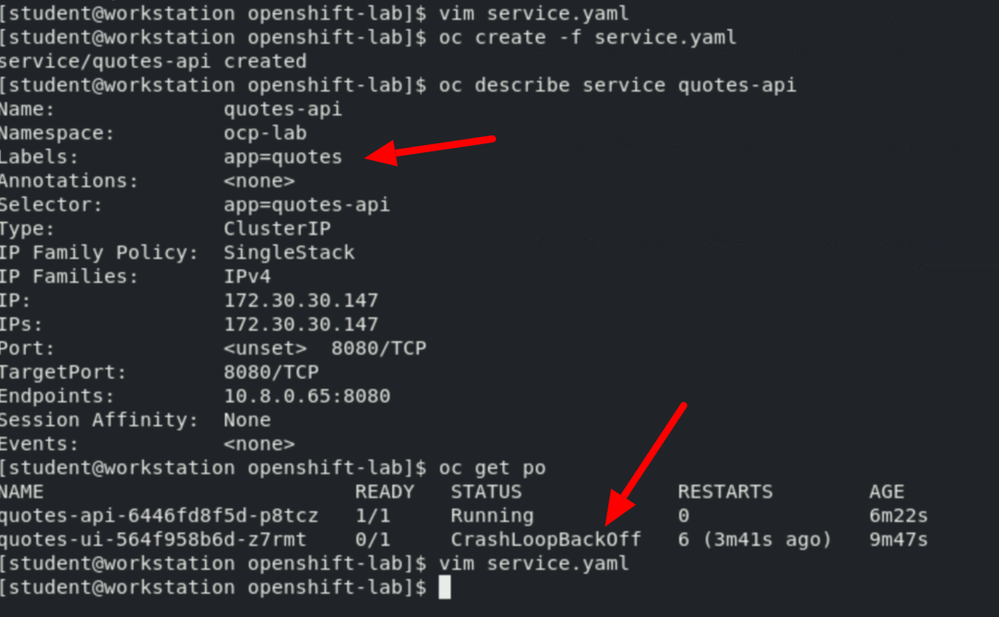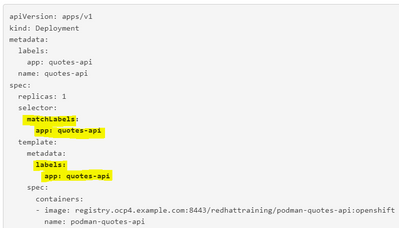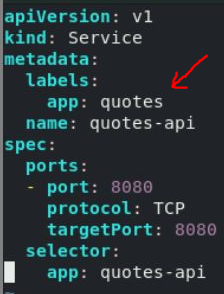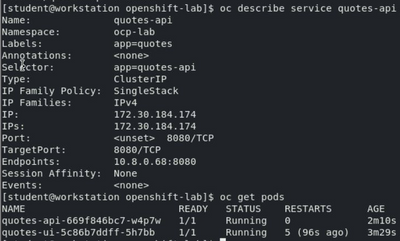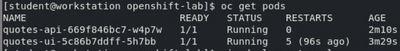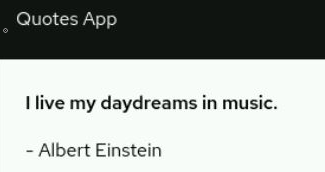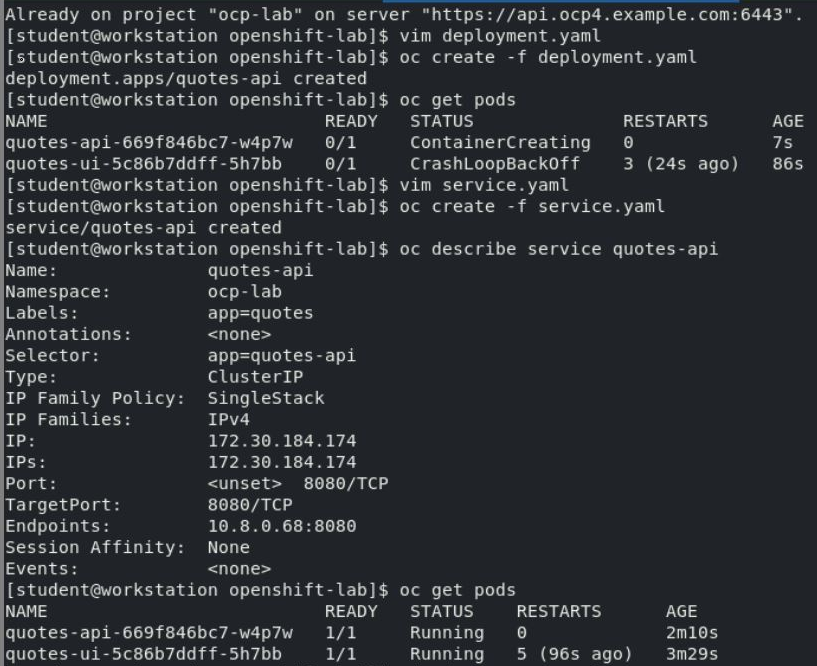- Red Hat Community
- :
- Red Hat Academy
- :
- Forum
- :
- DO188 LAB 8.5 may have an issue
- Subscribe to RSS Feed
- Mark Topic as New
- Mark Topic as Read
- Float this Topic for Current User
- Bookmark
- Subscribe
- Mute
- Printer Friendly Page
- Mark as New
- Bookmark
- Subscribe
- Mute
- Subscribe to RSS Feed
- Permalink
- Report Inappropriate Content
- 2,115 Views
DO188 LAB 8.5 may have an issue
For the chapter 8, section 5, LAB, an instruction says this:
The line that I've highlighted might be a problem (I don't have enough experiance to know at this point).
The reason why I say that this might be an issue is that the ~/DO188/solutions/openshift-lab/service.yaml file shows this:
The instructions do not say to change this line, yet here is is in the solutions/service.yaml file.
Then, then, leads to this (from the instructions):
Actually being output as this:
Which, apparently, leads to the rest of the lab being rendered irrelevant because (1) the quotes-ui container is NOT failing
and (2) the web interface works.
Estrella Mountain Community College
- Mark as New
- Bookmark
- Subscribe
- Mute
- Subscribe to RSS Feed
- Permalink
- Report Inappropriate Content
- 2,113 Views
An update. Even if it the label is app=quotes (instead of apps=quotes-api), it still works.
In either case, these steps do not need to be done because the quotes-ui container is not failing at step 4.7 (Verify that the quotes-ui container is still failing.), which means step 4.8 is uneeded (Restart the quotes-ui container.).
Estrella Mountain Community College
- Mark as New
- Bookmark
- Subscribe
- Mute
- Subscribe to RSS Feed
- Permalink
- Report Inappropriate Content
- 2,094 Views
- Mark as New
- Bookmark
- Subscribe
- Mute
- Subscribe to RSS Feed
- Permalink
- Report Inappropriate Content
- 2,086 Views
And this still doesn't address the "issue" that the ~/DO188/solutions/openshift-lab/service.yaml file differs from the instructions.
(I did not use that file during the lab I just performed.)
Estrella Mountain Community College
- Mark as New
- Bookmark
- Subscribe
- Mute
- Subscribe to RSS Feed
- Permalink
- Report Inappropriate Content
- 2,088 Views
Our results are not the same...
This is what I did:
1. DELETE and reCREATE the lab environment
2. Started the lab space and ran the start script.
3. edited deployment.yaml (instructions):
(mine):
4. created the deployment - OK
5. verified that quotes-api was running and quotres-ui was not
6. edit service.yaml, leaving metadata.labels.app as quotes:
7a. verify (instructions step 4.6):
7b. mine matches:
...ANNND... mine works (when the instructions says it shouldn't):
Same for web interface:
The command list:
Estrella Mountain Community College
Red Hat
Learning Community
A collaborative learning environment, enabling open source skill development.