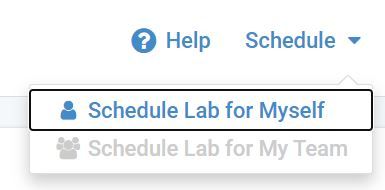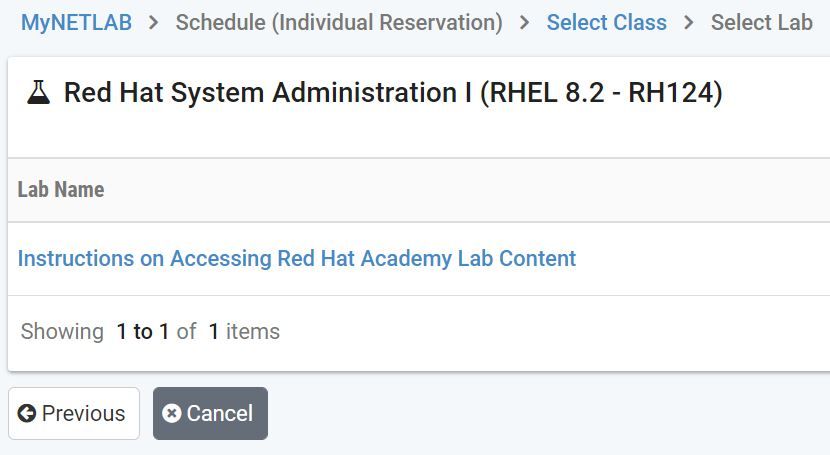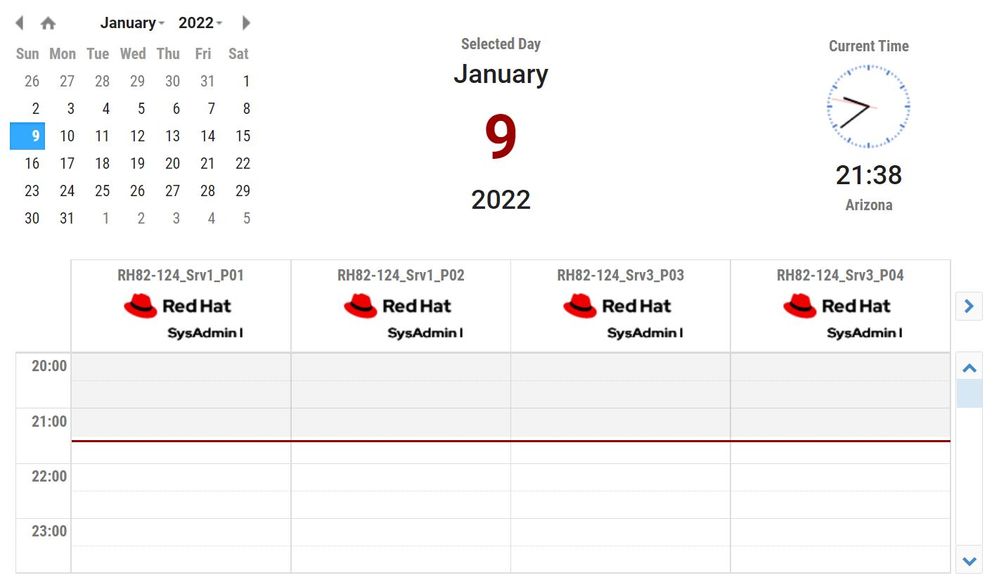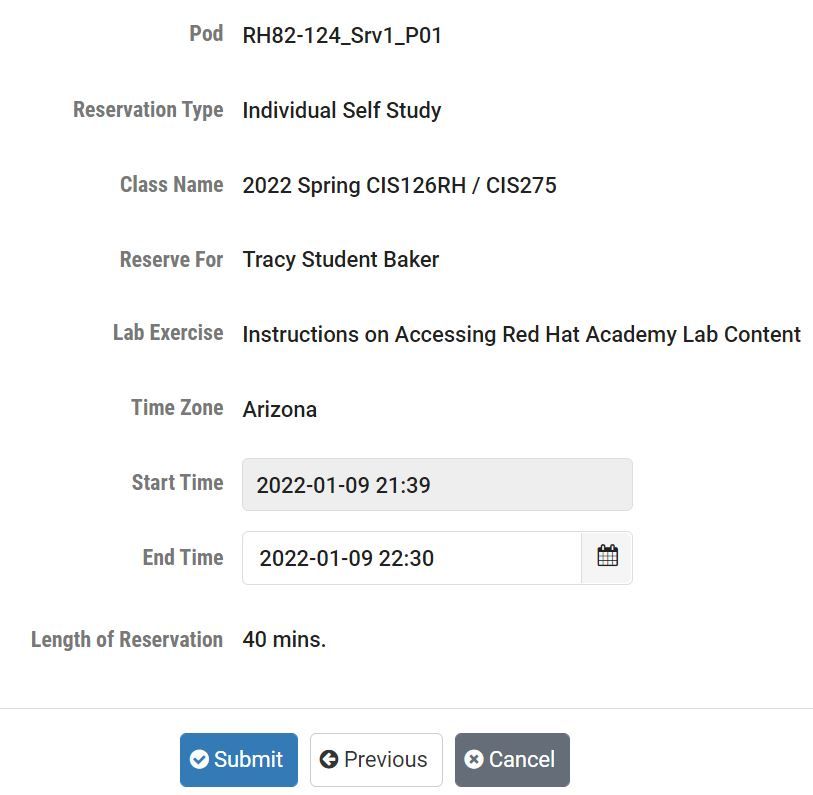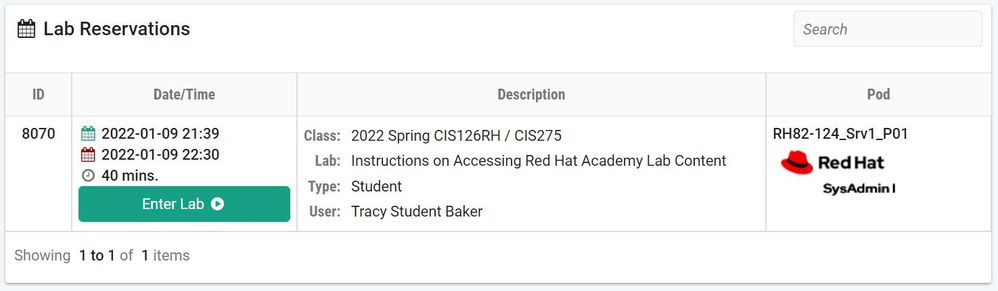- Red Hat Community
- :
- Red Hat Academy
- :
- Forum
- :
- RH124 NetLab+
- Subscribe to RSS Feed
- Mark Topic as New
- Mark Topic as Read
- Float this Topic for Current User
- Bookmark
- Subscribe
- Mute
- Printer Friendly Page
- Mark as New
- Bookmark
- Subscribe
- Mute
- Subscribe to RSS Feed
- Permalink
- Report Inappropriate Content
- 4,225 Views
Does anyone that uses NetLabs+ for RH124/RH134 actually have a way to schedule labs or use LTI integration? We started last semester and spent more time teaching students how to get into the lab environment and schedule the single lab than we did anything else in the first 3 class sessions. Having a single entry point into the lab environment with only the ability to schedule "How to access the Red Hat Lab Content" is very confusing and counter productive. When we were running the .iso on vmware we didn't have near the issues. The LTI integration and NetLabs+ was supposed to make the course easier to administer and it's made it infinitely more difficult. According to NetLabs, this design is at Red Hat's direction. Their online lab environments aren't like this, why penalize the schools that are using an on prem lab environment and a standardized LMS? @lauren Can somethng be done? We're not looking to get around using the Academy site for student access, just give them a positive lab experience in their first exposure to Red Hat. 150+ students a semester in our program and most have no prior experience.
Thanks for any insight!
Erik
Accepted Solutions
- Mark as New
- Bookmark
- Subscribe
- Mute
- Subscribe to RSS Feed
- Permalink
- Report Inappropriate Content
- 4,185 Views
I've been using NetLabs for for over six years now (we also use a physical classroom setup, where Foundation0 is the host OS). I'm fairly certain there's no LTI integration.
As for scheduling labs, I'm not certain what you mean - NetLab has lab scheduling. We host our own NetLab servers, we do not "rent" then from NDG.
We cover this, briefly, in class. I recorded a video walking through this process that they can watch if they need a refresher.
For us it is:
1. Log into NetLab
2. Schedule a lab
3. Choose the course:
4. Select the lab to be worked on. While this shows one item, there could be many (ours only shows one item because I use my instructions, not Red Hat's, which students get from our Canvas site):
5. Select the pod and set the date and time (clicking just below the red line will start a lab reservation for now - reservations can be made for some time in the furture):
6. Verify reservation date and time - adjust as necessary.
7. When the reservation time has come, enter the lab:
Estrella Mountain Community College
- Mark as New
- Bookmark
- Subscribe
- Mute
- Subscribe to RSS Feed
- Permalink
- Report Inappropriate Content
- 4,186 Views
I've been using NetLabs for for over six years now (we also use a physical classroom setup, where Foundation0 is the host OS). I'm fairly certain there's no LTI integration.
As for scheduling labs, I'm not certain what you mean - NetLab has lab scheduling. We host our own NetLab servers, we do not "rent" then from NDG.
We cover this, briefly, in class. I recorded a video walking through this process that they can watch if they need a refresher.
For us it is:
1. Log into NetLab
2. Schedule a lab
3. Choose the course:
4. Select the lab to be worked on. While this shows one item, there could be many (ours only shows one item because I use my instructions, not Red Hat's, which students get from our Canvas site):
5. Select the pod and set the date and time (clicking just below the red line will start a lab reservation for now - reservations can be made for some time in the furture):
6. Verify reservation date and time - adjust as necessary.
7. When the reservation time has come, enter the lab:
Estrella Mountain Community College
- Mark as New
- Bookmark
- Subscribe
- Mute
- Subscribe to RSS Feed
- Permalink
- Report Inappropriate Content
- 4,130 Views
There is information on the NDG site for integration with LMS's. I use Canvas and students click on a link to get dropped into Netlab into the correct classroom. They then schedule access locally. The only real benefit with the Red Hat labs is you no longer need to setup the students in the Netlab classroom.
With some of the other labs Vendors you get more.
Lawrence
- Mark as New
- Bookmark
- Subscribe
- Mute
- Subscribe to RSS Feed
- Permalink
- Report Inappropriate Content
- 3,959 Views
Link to LTI integration - https://www.netdevgroup.com/support/documentation/netlabve/netlabve_lms_lti_integration_guide.pdf
I would guess that you may not be the one setting up the pods in NetLab at your school. Above I have given the link to the instructions for using LTI to connect pods to an LMS. If you have NDG support that you pay for, I would open a ticket with them as this LTI integration is fairly new and they may have instructions that are newer than the ones found in the link.
Michael Tucker
Clark College
Red Hat
Learning Community
A collaborative learning environment, enabling open source skill development.