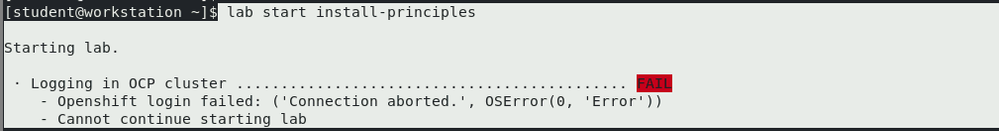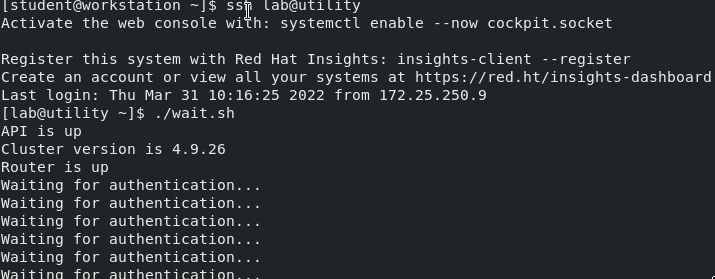- Red Hat Community
- :
- DO240 - Cloud-native API Administration with Red Hat 3scale API Management
- :
- Forum
- :
- Re: EX240 - lab install principles always fails
- Subscribe to RSS Feed
- Mark Topic as New
- Mark Topic as Read
- Float this Topic for Current User
- Bookmark
- Subscribe
- Mute
- Printer Friendly Page
- Mark as New
- Bookmark
- Subscribe
- Mute
- Subscribe to RSS Feed
- Permalink
- Report Inappropriate Content
- 4,815 Views
I am getting following error after starting labs. As mentioned in student guide I have tried running it after 30-45 mins. But still getting the same error.
Accepted Solutions
- Mark as New
- Bookmark
- Subscribe
- Mute
- Subscribe to RSS Feed
- Permalink
- Report Inappropriate Content
- 2,813 Views
ok I delete the lab reinstall and run this
1. [student@workstation]$ ssh lab@utility
2. ./wait.sh
And now working fine
- Mark as New
- Bookmark
- Subscribe
- Mute
- Subscribe to RSS Feed
- Permalink
- Report Inappropriate Content
- 3,764 Views
@nshende Thank you for reaching out.
Can you please make sure the openshift cluster is up and then try.
To check the cluster status follow the below steps.
1. ssh lab@utility
2. ./wait.sh
The step 2 script will give the status of the cluster, once you see everything as up then please try the lab script it again it should work.
Let us know how it goes.
- Mark as New
- Bookmark
- Subscribe
- Mute
- Subscribe to RSS Feed
- Permalink
- Report Inappropriate Content
- 3,753 Views
Hi Wasim,
I tried above steps and wait.sh script never seems to go beyond waiting for Authentication.
Attached screenshot for your reference.
I had the script running for about an hour.
- Mark as New
- Bookmark
- Subscribe
- Mute
- Subscribe to RSS Feed
- Permalink
- Report Inappropriate Content
- 3,741 Views
@nshende Please open a support ticket using the support tab at the ROL hompage the concerned team will assist you.
- Mark as New
- Bookmark
- Subscribe
- Mute
- Subscribe to RSS Feed
- Permalink
- Report Inappropriate Content
- 2,922 Views
I have the exact same issue,
Any idea what support did. I 've open a support case but waiting.
- Mark as New
- Bookmark
- Subscribe
- Mute
- Subscribe to RSS Feed
- Permalink
- Report Inappropriate Content
- 2,920 Views
@elalance what is the uptime showing in the workstation ?
- Mark as New
- Bookmark
- Subscribe
- Mute
- Subscribe to RSS Feed
- Permalink
- Report Inappropriate Content
- 2,920 Views
I just restarted now is 16 minutes. I launched this morning, and the problem persisted for more than three hours.
- Mark as New
- Bookmark
- Subscribe
- Mute
- Subscribe to RSS Feed
- Permalink
- Report Inappropriate Content
- 2,918 Views
@elalance what about the OCP cluster , was it ready ? You can check it by :
1. [student@workstation]$ ssh lab@utility
2. ./wait.sh
wait for it to finish before you can run any lab script.
better delete your existing lab and retry this.
- Mark as New
- Bookmark
- Subscribe
- Mute
- Subscribe to RSS Feed
- Permalink
- Report Inappropriate Content
- 2,814 Views
ok I delete the lab reinstall and run this
1. [student@workstation]$ ssh lab@utility
2. ./wait.sh
And now working fine
- Mark as New
- Bookmark
- Subscribe
- Mute
- Subscribe to RSS Feed
- Permalink
- Report Inappropriate Content
- 2,803 Views
@elalance Thanks for confirmation!
Red Hat
Learning Community
A collaborative learning environment, enabling open source skill development.